By Hassan Zaheer – Director, Digital Solutions
From application performance, infrastructure, and cloud cost control to databases, servers, and security, Azure Monitor is a comprehensive monitoring solution for collecting, analyzing, and responding to telemetry from your cloud and on-premises environments. Azure Monitor allows you to set up alerts, track metrics, view logs, and create custom dashboards for monitoring infrastructure health and performance.
Azure Monitor is available the moment you create an Azure subscription. The Activity log immediately begins collecting information about activity in the subscription and platform metrics are collected for any Azure resources you created.
Ready to take advantage of the full power and benefits of Azure Monitor?
OZ—an official Microsoft partner with specialized Azure expertise—has got your back…
High-level architecture
Here is a visual representation of the Azure Monitor system components:
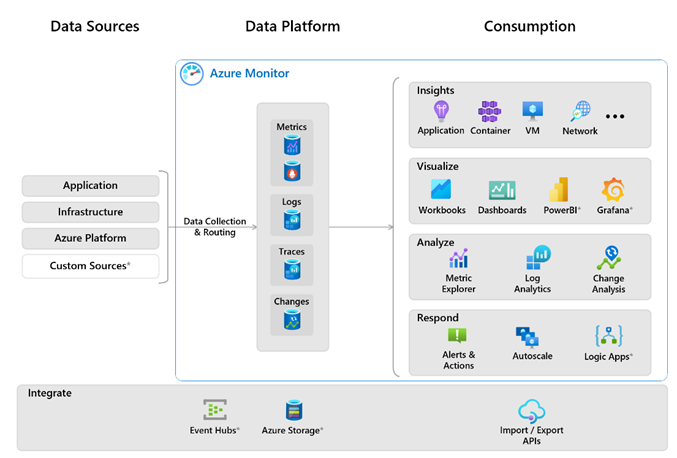
The data sources are the types of data collected from each monitored resource. The data is collected and routed to the data platform.
The data platform is made up of data stores for collected data. Azure Monitor’s data platform has stores for metrics, logs, traces, and changes.
The functions and components that consume data include analysis, visualizations, insights, and responses.
Services that integrate with Azure Monitor and provide additional functionality are marked with an * in the diagram.
Next, the major benefits…
Azure cloud cost monitoring
Azure Cloud Cost Monitoring refers to the process of tracking, analyzing, and managing the costs associated with using Azure cloud services. It involves monitoring and optimizing the expenditure on Azure resources to ensure efficient usage and cost control.
Azure provides several features and services to help monitor and manage cloud costs:
- Azure Cost Management + Billing: This service provides a centralized platform to monitor and manage Azure costs. It allows you to track your spending, view cost breakdowns by resource, service, or department, set budgets, and receive cost alerts. Azure Cost Management + Billing also provides cost analysis and recommendations to optimize cloud spending.
- Azure Pricing Calculator: The Azure Pricing Calculator is a web-based tool that helps estimate the costs of Azure services and resources based on your requirements. It allows you to select and configure the services you plan to use and provides an estimated monthly cost breakdown. This helps in planning and budgeting for your Azure deployments.
- Cost Analysis: Azure Cost Management + Billing provides cost analysis capabilities, allowing you to dive deeper into your spending patterns. It offers insights into cost trends, identifies cost outliers, and provides visibility into usage patterns. You can analyze costs based on resource groups, subscriptions, tags, or specific time periods to gain a better understanding of where your spending is occurring.
- Budgets and Alerts: Azure Cost Management + Billing lets you set budgets to control spending. You can define spending thresholds and receive alerts when your usage approaches or exceeds the set limits. This helps you proactively monitor and manage your costs and take necessary actions to optimize resource usage.
- Azure Advisor: Azure Advisor provides cost optimization recommendations based on Azure best practices. It analyzes your resource usage patterns and suggests ways to reduce costs without sacrificing performance or functionality. These recommendations can help you identify and eliminate unnecessary resources, right-size virtual machines, and choose cost-effective service tiers.
- Resource Tagging: Resource tagging is a feature in Azure that allows you to apply custom metadata to your resources. By tagging resources with relevant information such as departments, projects, or environments, you can track and categorize costs more effectively. It enables you to filter and group costs based on tags, providing better cost visibility and allocation.
Azure infrastructure monitoring
Azure infrastructure monitoring tools and services, you can gain visibility into the health, performance, and availability of your infrastructure components in the Azure cloud environment.
The following enables you to proactively monitor, troubleshoot, and optimize your infrastructure resources to ensure a reliable and efficient cloud infrastructure.
- Azure Diagnostics: Azure Diagnostics enables you to collect diagnostic data from your Azure resources. It allows you to configure diagnostic settings for virtual machines, virtual machine scale sets, and other resources to capture performance counters, event logs, and other metrics. This data can be stored in Azure Storage or sent to Azure Monitor for analysis and monitoring.
- Azure Log Analytics: Azure Log Analytics is a service that collects and analyzes log data from various sources, including infrastructure resources. It allows you to query and analyze log data to gain insights into the behavior and performance of your infrastructure components. Log Analytics supports powerful query language and visualization capabilities to monitor and troubleshoot issues.
- Azure Application Insights: While primarily focused on application monitoring, Azure Application Insights can also provide insights into the underlying infrastructure. It monitors the performance and availability of web applications, including requests, dependencies, and exceptions. It can help identify issues related to infrastructure components impacting application performance.
- Azure Network Watcher: Azure Network Watcher is a network monitoring and diagnostic service that helps you monitor and troubleshoot network connectivity and performance issues. It provides tools for capturing network traffic, analyzing packet-level data, checking network security, and diagnosing network-related problems in your Azure environment.
- Azure Resource Health: Azure Resource Health provides insights into the current and historical health status of Azure resources. It helps you determine if there are any ongoing issues or outages affecting your infrastructure components. Resource Health provides information about service incidents, maintenance events, and other factors that may impact the availability of your resources.
Azure database monitoring
Database monitoring in Azure refers to the process of tracking and analyzing the performance and health of databases hosted on the Azure cloud platform. Azure provides several monitoring tools and services that enable you to gain insights into the behavior of your databases, detect issues, and ensure optimal performance.
Here are some key aspects of database monitoring in Azure:
- Azure SQL Database Monitoring: Azure SQL Database is a fully managed relational database service in Azure. It includes built-in monitoring capabilities that track CPU usage, memory utilization, storage, and query performance metrics. You can view these metrics in the Azure portal and configure alerts for critical events.
- Query Performance Insights: Azure SQL Database provides Query Performance Insights, which helps identify and troubleshoot long-running or poorly performing queries. It captures and displays information about query execution, including query duration, resource consumption, and execution plans. This feature assists in optimizing query performance and improving overall database efficiency.
- Azure Database for MySQL/PostgreSQL Monitoring: Azure offers managed database services for MySQL and PostgreSQL. These services include monitoring features to track key performance metrics like CPU usage, memory utilization, and storage consumption. You can access monitoring data through the Azure portal and set up alerts for critical events.
- Azure Database for MongoDB Monitoring: Azure’s managed MongoDB service, Azure Database for MongoDB, provides monitoring capabilities to track database performance, connection utilization, and query statistics. You can access these metrics through the Azure portal and configure alerts for specific thresholds.
- Log Analytics: Azure Log Analytics is a service that collects and analyzes log data from various Azure resources, including databases. You can centralize database logs in Log Analytics and perform advanced queries and analysis on the data. This helps in troubleshooting and identifying trends or anomalies.
- Application Insights: Application Insights is an Azure service that monitors the performance and availability of applications. It can be integrated with your applications to track database-related metrics and provide insights into how the application interacts with the database.
Azure security monitoring
Azure Security Monitoring refers to the set of tools, services, and practices offered by Microsoft Azure to help organizations detect, analyze, and respond to security threats and incidents within their Azure cloud environment. It focuses on monitoring and protecting the security posture of Azure resources and workloads.
Here are some key aspects of Azure Security Monitoring:
- Azure Security Center: Azure Security Center is a central hub for managing and monitoring security across Azure resources. It provides a unified view of security recommendations, security alerts, and compliance status for Azure subscriptions. It also offers advanced threat protection for virtual machines, containers, and Azure services.
- Azure Sentinel: Azure Sentinel is a cloud-native Security Information and Event Management (SIEM) service. It collects and analyzes security data from various sources, including Azure resources, network devices, applications, and other security solutions. Azure Sentinel uses advanced analytics and machine learning to detect and respond to security threats and provides a centralized dashboard for security operations.
- Azure Active Directory (Azure AD) Monitoring: Azure AD is Microsoft’s cloud-based identity and access management service. Azure AD monitoring focuses on tracking user activities, authentication events, and access controls within Azure AD. It helps detect and investigate suspicious activities, such as unauthorized access attempts or privilege escalation.
- Azure Advanced Threat Protection (Azure ATP): Azure ATP is a cloud-based service that provides advanced detection and investigation capabilities for on-premises and hybrid environments. It uses machine learning and behavioral analytics to identify advanced threats, suspicious activities, and compromised user accounts.
- Azure Network Security Monitoring: Azure offers network security monitoring capabilities through services like Azure Firewall, Azure Network Watcher, and Azure DDoS Protection. These services help monitor network traffic, detect anomalies, and protect against distributed denial-of-service (DDoS) attacks.
- Azure Log Analytics: Azure Log Analytics collects and analyzes log data from various Azure resources and services. It can be used for security monitoring by aggregating security logs, performing threat hunting, and identifying security-related events or patterns.
- Azure Security Center APIs: Azure Security Center provides APIs that allow integration with external security solutions and tools. These APIs enable organizations to leverage third-party security products and services in conjunction with Azure Security Monitoring
Conclusion
In conclusion, Azure monitoring encompasses a range of tools, services, and practices designed to provide comprehensive visibility, performance tracking, and security monitoring within the Azure cloud environment.
Regardless of where you are on your digital transformation journey, OZ will help you bring to bear the power of the cloud to transform your organization, save money, increase scalability, gain competitive advantage, and improve business efficiency and operations. Find out more about our cloud services and assessment offerings here.




