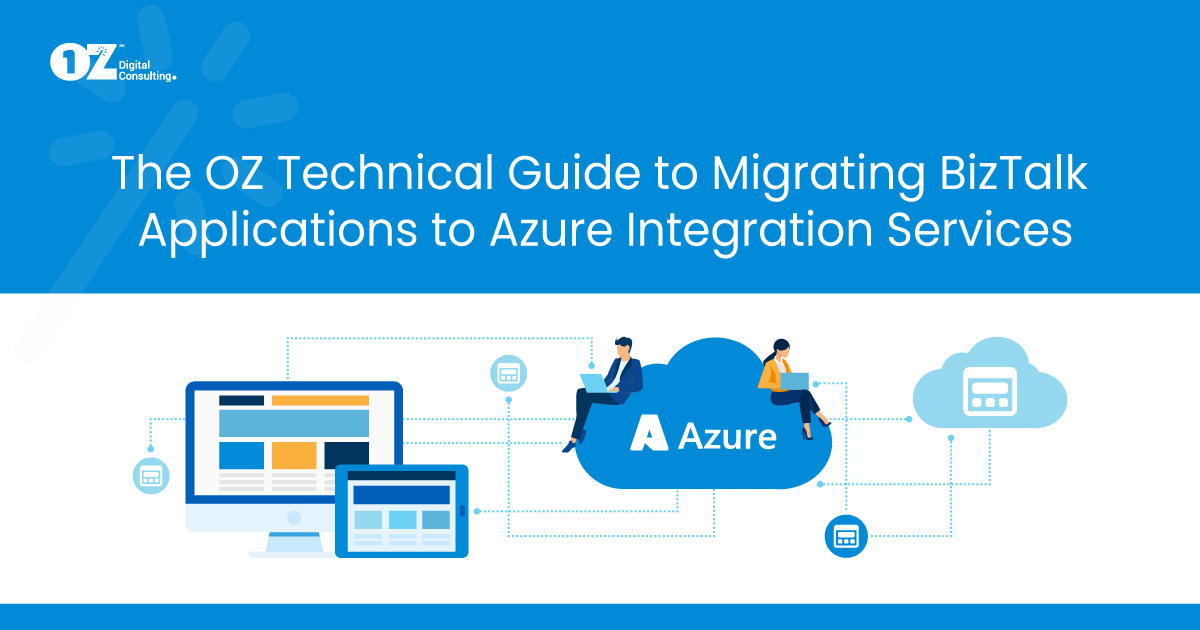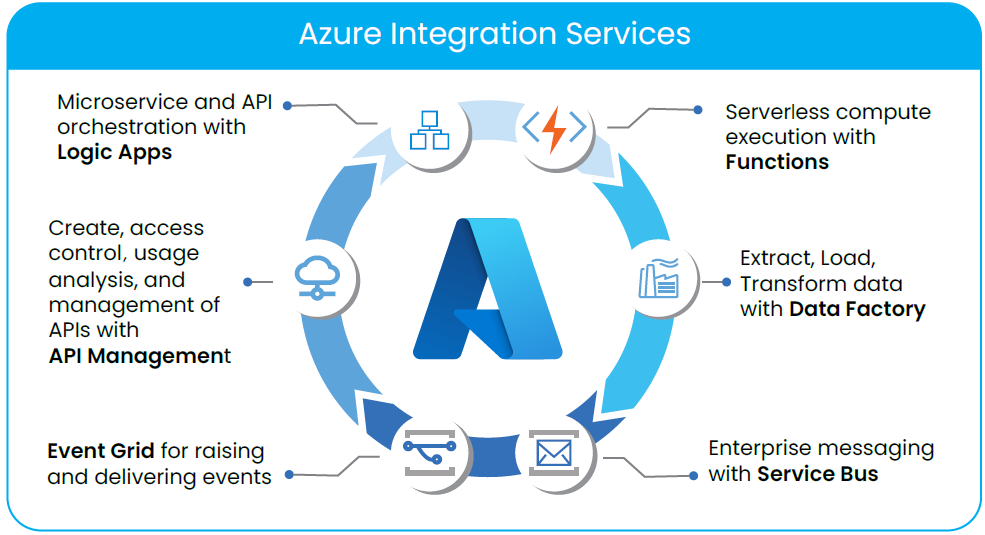By Umar Siddique
Today, the success of your business depends, at least in part, on how smoothly you can migrate your applications to Azure while empowering your employees and satisfying your customers.
Enter BizTalk
Which, as its official Microsoft website notes, is an incredibly versatile tool that touches virtually every area of one’s business:
BizTalk Server is a publish and subscribe architecture that uses adapters to receive and send messages, implements business processes through orchestration, and includes management and tracking of these different parts. BizTalk Server also includes trading partner management for business-to-business messaging, high availability to maximize uptime, a development platform to create your own components, an administration console to manage your artifacts, and business activity monitoring to manage aggregations, alerts, and profiles.
Ready to combine the power of BizTalk and Azure?
The following guide covers the strategies and best practices you’ll need to be successful.
Migration Strategies
There are several options for migrating from BizTalk to Azure Integration Services.
The best approach will, of course, depend upon factors such as the complexity of your existing BizTalk integrations, the size of your organization, and your budget.
Here are some of the most common migration strategy options:
- Lift and shift: Deploy your existing BizTalk servers as virtual machines in Azure and configure them to work with Azure Integration Services. This approach can be relatively quick and easy, but it may not take full advantage of cloud capabilities.
- Re-Platforming: Migrate your existing BizTalk artifacts—schemas, maps, and orchestrations—to Azure Integration Services. This will require some changes to your existing integrations to ensure compatibility and can be more time-consuming than lift and shift, but offers more flexibility and scalability.
- Refactoring: Change the architecture of your existing integrations to take full advantage of cloud capabilities—including serverless computing and microservices architecture. Yes, this will involve significant changes to your existing integrations and may even require rebuilding them from scratch. Despite the time and cost, however, the reward is the highest degree of flexibility and scalability.
This can be more complex and require more planning, but it offers greater flexibility and control over the migration process.
Plan for Migration
Because the two platforms have different architectures and capabilities, migrating artifacts from BizTalk to Logic Apps can be a complex process, requiring plenty of planning, preparation, testing, and deployment.
Key steps include…
- Review: Begin by reviewing your existing integrations in BizTalk and identifying the artifacts that need to be migrated.
For example: maps, schemas, orchestrations, pipelines, and custom adapters. - Evaluate Compatibility: Determine if the existing artifacts are compatible with Logic Apps.
For example: Logic Apps uses JSON and XML as data formats, so any artifacts that use other formats may need to be updated. - Convert Artifacts: Convert the existing artifacts to the appropriate format for Logic Apps.
For example: maps can be converted to Liquid templates or JSON transforms, and orchestrations can be converted to workflows using the Logic Apps designer. - Rebuild Custom Adapters: If you have custom adapters in BizTalk, you will need to rebuild those with Logic Apps connectors or custom connectors utilizing the Azure Functions platform.
- Test and Validate: Once the artifacts have been migrated, test and validate the integrations to ensure they function as expected. It is important to perform thorough testing to identify and address any issues before deploying to production.
- Deploy to Production: After testing is complete, deploy the migrated artifacts to the production environment. Make sure to follow best practices for deployment, including version control and change management.
- Decommission BizTalk: Once the migration is complete and all integrations are running successfully in Logic Apps, consider decommissioning BizTalk to avoid unnecessary costs and maintenance.
Comparision & Capabilities
At this point, a high-level comparison of some key components between BizTalk and Azure Logic Apps may be useful:
- Messaging: In BizTalk, messaging is primarily based on XML documents and the BizTalk Message Box, which is a database that stores messages and orchestrations. In Azure Logic Apps, messaging is based on a connector-based architecture that supports various data formats like XML, JSON, Flat Files, etc. Logic Apps also use triggers to initiate workflows based on events or incoming messages.
- Connectors: BizTalk has a range of built-in adapters that allow it to communicate with various systems and technologies such as SQL Server, FTP, HTTP, SOAP, REST, etc. Logic Apps, on the other hand, use connectors to integrate with various services such as Azure Service Bus, Blob Storage, Event Hub, and various SaaS applications like Salesforce, Dynamics 365, and Office 365.
- Mapping: BizTalk uses the BizTalk Mapper, which is a visual tool for creating maps between source and destination schemas. It allows developers to transform data between different formats and perform complex manipulations using functions. In Azure Logic Apps, mapping is typically done using the Liquid template language or the JSON transform action.
- Workflow Orchestration: BizTalk supports a range of workflow orchestration patterns such as sequential, parallel, and convoy, and allows developers to create complex orchestrations using the BizTalk Orchestration Designer. Logic Apps, on the other hand, uses a workflow designer that allows users to create workflows using a drag-and-drop interface. Logic Apps also offer several pre-built connectors to interact with various services and applications.
- Monitoring and Analytics: BizTalk offers several tools for monitoring and tracking messages, including the BizTalk Health Monitor, the BizTalk Group Hub, and the BAM (Business Activity Monitoring) portal. Azure Logic Apps provides built-in tracking, logging, and monitoring capabilities, including Azure Monitor and Azure Log Analytics.
Feature Matchup
The following table and diagram roughly illustrates how resources, artifacts, features, and capabilities match up between BizTalk Server compared to Azure Integration Services, although the correlation will not be one-to-one.
Further, while Azure Integration Services is a key platform for integration workloads, it is important to consider all the available Azure capabilities.
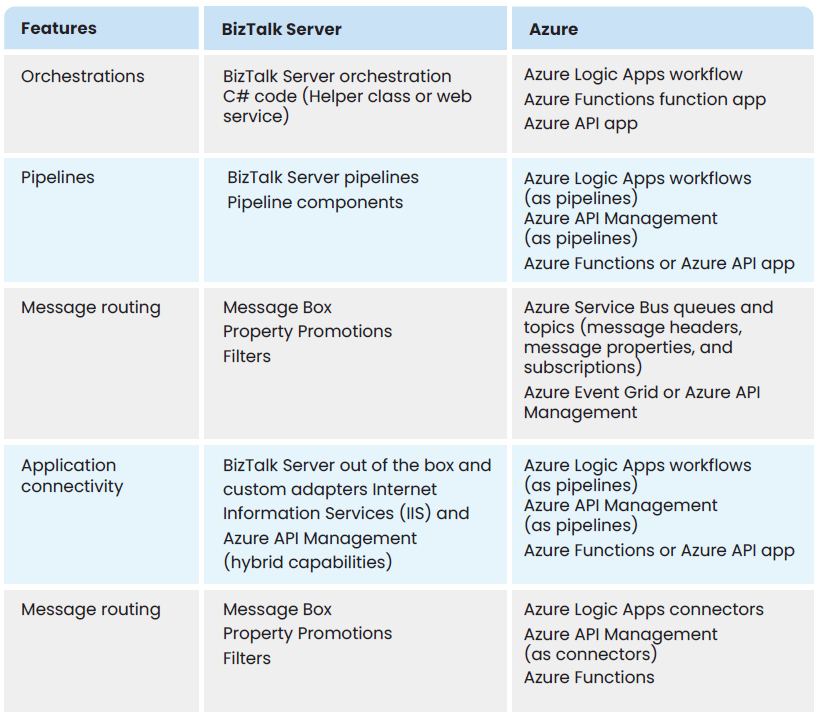
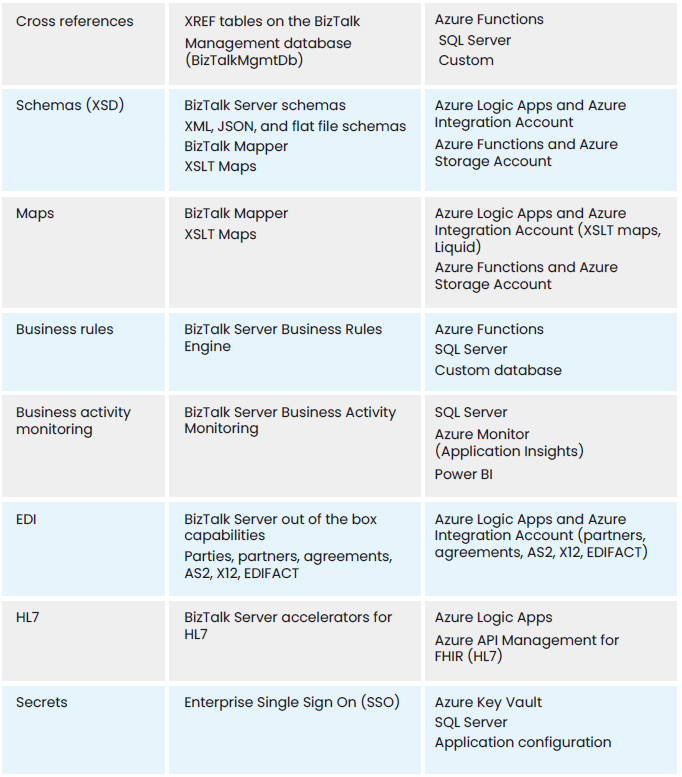
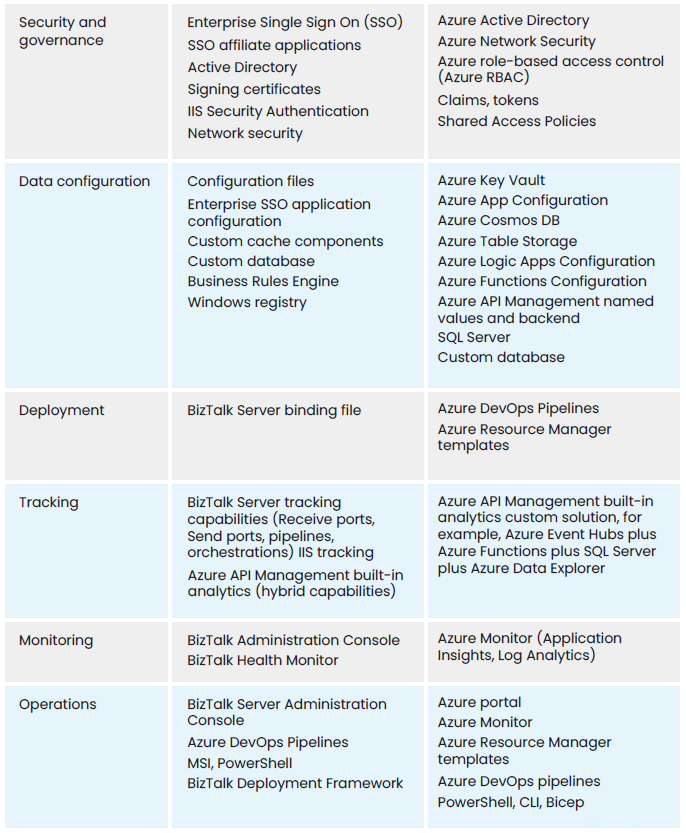
Regardless of where you are on your digital transformation journey, OZ can help you save money, increase scalability, gain competitive advantage, and improve business efficiency and operations. Find out more about our cloud services and assessment offerings here.