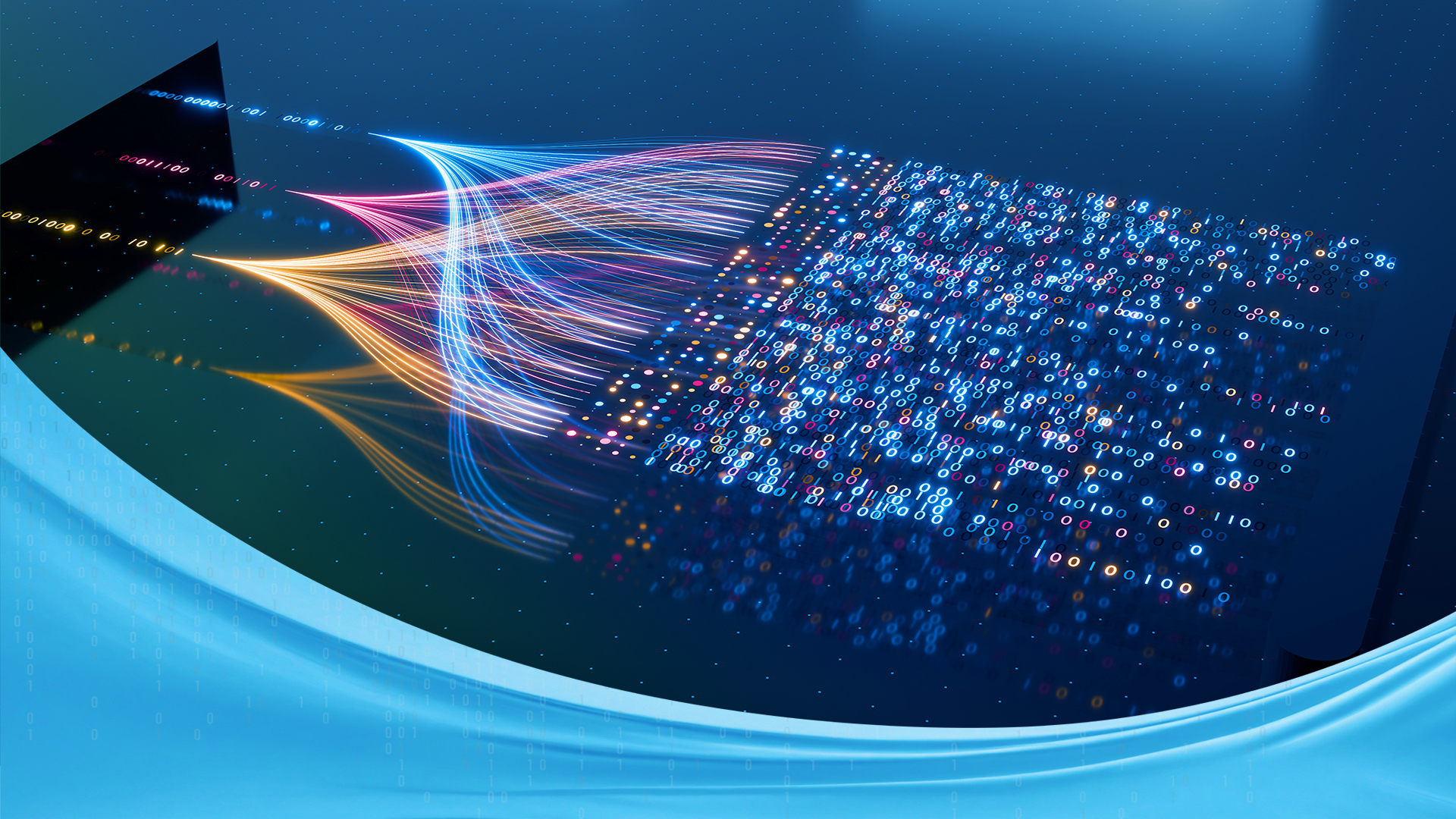By Raza Ali, OZ R&D
OpenAI’s GPT-3 (Generative Pre-trained Transformer 3) model is a state-of-the-art language processing model that has been pre-trained on a massive amount of text data to generate natural language responses to given prompts.
But how can this powerful tool be fine-tuned to accelerate your own digital transformation and business success?
In the case of GPT-3, fine-tuning involves training the model on a specific task or domain-specific dataset, such as language translation, question-answering, or sentiment analysis.
Fine-tuning the GPT-3 model can enable it to generate more accurate and contextually appropriate responses for the specific task, thereby improving its performance.
Let’s take the process step by step…
Four Steps to Fine-Tune GPT-3
- Collect the Data. To fine-tune a GPT-3 model, you need to determine the type of data you need, gather the data through web scraping, downloading datasets or using APIs, clean and preprocess the data, organize it into a format suitable for fine-tuning, and then fine-tune the GPT-3 model by feeding the organized data into the model and adjusting its parameters to improve its performance on the specific type of text you are working with.
- Prepare Training Data. Preparing data for fine-tuning using GPT-3 involves selecting a dataset that is relevant to the specific task you want to fine-tune the model for. The data should also be formatted in a way that is compatible with the input requirements of the GPT-3 model, which typically involves tokenizing the text and converting it into a numerical representation.
JSONL format is used for storing and transmitting large datasets, especially in machine learning and natural language processing. Each line in a JSONL file represents a single JSON object separated by newline characters. If you try to input a dataset that is not in the expected format, it is likely that you will receive an error message. To avoid this, you can use a tool or library like “jsonlines” in Python to write JSON objects to a file in JSONL format.
Once the dataset has been prepared, the next step is to split it into training, validation, and testing sets. The training set is used to fine-tune the GPT-3 model, while the validation set is used to monitor the model’s performance during training and to make decisions about when to stop training. The testing set is used to evaluate the final performance of the model after training. The “prompt” field contains the text that will be used to start the generation or completion process, while the “completion” field contains the expected output for the model. The model can be trained on the dataset by feeding it the prompt and then generating a completion based on the prompt. The generated completion is then compared to the expected output in the “completion” field to evaluate the model’s performance. {“prompt”: “I went to the store and bought”, “completion”: ” some milk and eggs.”}{“prompt”: “The sun was setting over the”, “completion”: ” horizon, casting a warm glow over the landscape.”}{“prompt”: “In a dark and spooky forest, a”, “completion”: ” lone wolf howled in the distance.”}
- Fine-Tuning. To fine-tune an OpenAI language model with your own dataset, you need to create an account on OpenAI’s platform and create an Organization ID. Then, you generate a SECRET KEY token to authenticate your API requests. Configure this token and ID in the header of an API request to OpenAI’s API and use the API endpoint POST: ‘https://api.openai.com/v1/files’ to upload your dataset file to OpenAI. Once uploaded, you can use a pre-trained OpenAI language model and the preprocessed dataset to fine-tune the model and improve its performance on your specific task.
Response of an API:
{ “id”: “file-XjGxS3KTG0uNmNOK362iJua3”, “object”: “file”, “bytes”: 140, “created_at”: 1613779121, “filename”: “mydata.jsonl”, “purpose”: “fine-tune”} Further using file ID “id”: “file-XjGxS3KTG0uNmNOK362iJua3”, that uploaded on OpenAI storage, fine-tune a model by passing parameters model type and model name as suffix. OpenAI provide API for Fine-tuning the model that is POST: ‘https://api.openai.com/v1/fine-tunes.’ After successfully training model will upload on user OpenAI account for use.
- Integration with Applications
Integrating OpenAI GPT-3 Model with an app using OpenAI libraries.
- Create config file to set Organization ID and token ID for header request and use Completion API POST‘https://api.openai.com/v1/completions’ to use the fine-tuned model.
- Next, you need to set up an API client in your app to interact with the GPT-3 API. You can use one of the available client libraries or build your own client.
- Defining Inputs and Outputs: You need to define the inputs and outputs for your app’s integration with GPT-3. For example, if you are building a chatbot, you need to define the input format for user queries and the output format for the bot’s responses.
- Testing and Deployment: After setting up the integration, you need to thoroughly test your app’s interactions with the GPT-3 API to ensure that it works as expected. Once you are satisfied with the integration, you can deploy your app for use by your users.
Your Next Steps
OpenAI model fine-tuning can be used for various applications, such as developing chatbots and virtual assistants that generate more human-like responses, content creation and curation, language translation, sentiment analysis, text summarization, speech recognition, and generation. Other applications can also benefit from OpenAI model fine-tuning, and developers are continually exploring new ways to leverage the power of language models to solve real-world problems.
Scaling AI in your organization isn’t just about adopting new technology. It’s about transforming your entire way of doing things.
To learn more about how OZ can accelerate your business into the AI future, click here or schedule a consultation today.