In the real world, complexity bias is a real thing—the more complex a task, the more value we place. That’s why we favor intricate solutions over simpler ones. Faced with two competing hypotheses, we are inclined to choose the more complex one, and that’s usually the option with the most assumptions and regressions.
This tendency to undervalue simplicity exists in software development too, particularly with low-code/no-code platforms. Many developers dismiss these platforms, believing that if something is so easy to use, it can’t be as valuable or effective.
Microsoft Power Platform—the low code, cloud-based platform that spans Office 365, Azure, Dynamics 365, and many other applications—is often viewed the same way. For three reasons:
- Its simplicity
- Reduced coding complexity
- And the fact that it allows anyone to code
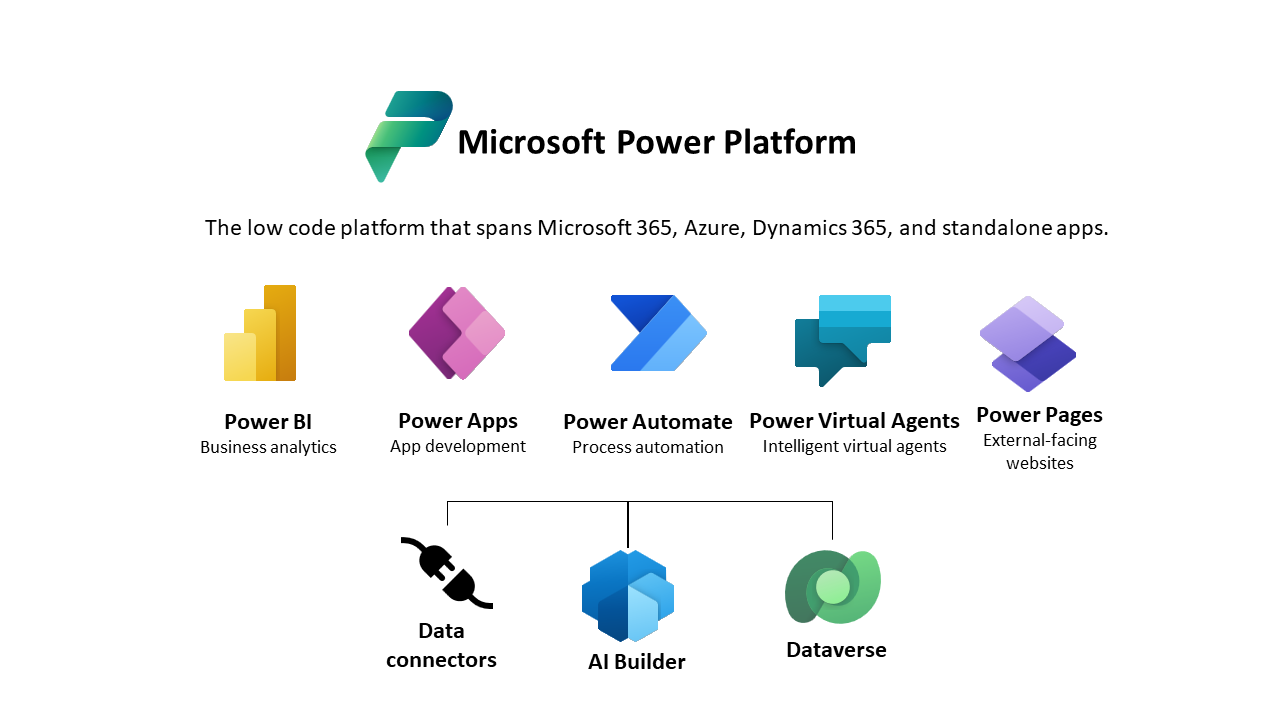
In this blog, let’s examine and debunk some common misconceptions about this RPA platform:
Myth #1: It’s Just Basic Automation
Fact: Microsoft Power Platform takes the complexity out of automating processes. But, that’s not to say it can’t handle complex workflows, including conditional logic, approvals, and AI and machine learning integration. For enterprises looking to automate, Power Platform is a cost-effective solution.
Here’s a real-world example of how a large insurance company can improve claims processing in Power Platform:
Step 1: The data is first ingested from Microsoft Azure Data Lake. Once analyzed for insights and bottlenecks, Copilot makes recommendations (either to create an app or automate). It takes the data from process mining and creates a late payment AI prediction model that foresees issues before they arise, allowing for better resource allocation.
Step 2: The settlement approval process—often a documentation nightmare—goes through task mining. Power Automate, with its task mining capabilities, records each step and outlines a process map.
Step 3:
An automation process—using AI, RPA, and API-based automation—is created to connect data to SAP, moving from proof of concept (POC) to enterprise-wide deployment, where IT is empowered with robust Application Lifecycle Management (ALM) that extends across Power Platform.
Like the example above, there’s so much more you can do with Power Platform.
Myth #2: It’s Only for Citizen Developers
Fact: If a citizen developer can do great things with it, imagine what a pro developer can do. Microsoft Power Platform helps both citizen developers and IT professionals drive business transformation. In fact, Power Platform was named a leader in The Forrester Wave™ Low-Code Development Platforms for Professional Developers 2023. The report says, “The vision for the platform as the universal development toolset for the whole spectrum of professional and citizen developers working together is credible and without equal.”
We’re not surprised for many reasons. As a developer, you can offload certain work to the low-code side, and speed things up. You can build faster. Power Platform has several powerful tools—Power BI for business analytics, Power Apps for building custom apps with little to no code, Power Automate for workflow automation, and Power Virtual Agents for building intelligent chatbots—that integrate with other Microsoft products and services, third-party applications, and data sources. You can use Power Platform to fast-track development cycles, create prototypes quickly, and improve existing applications. You can also add custom code and advanced features using Azure services and APIs, making Power Platform versatile for building enterprise solutions.
Myth #3: Not Suitable for Large-Scale Operations
Fact: This couldn’t be further from the truth. Microsoft’s Power Automate is one of the best workflow automation tools. Recognized as a leader in Robotic Process Automation (RPA) by Gartner and Forrester, Power Platform meets the needs of both small business and large enterprises. Its versatility is its strong point making it suitable for enterprise-level RPA, supporting thousands of users and large amounts of data. Plus, its templates and pre-built connectors integrate easily with apps like Microsoft Office 365, SharePoint, Dynamics 365, and more, allowing you to automate processes across many platforms without knowing how to code.
In the real world, often times there are business processes which touch different data sources (ERP, SQL, SharePoint) and Power Platform (PowerApps/Power Automate specifically) allows you to connect all of these sources easily. Other systems would require custom development, costing thousands of dollars.
From creating patient management and food processing apps to managing expenses, staff onboarding, inventory, and projects, many large enterprises across industries—healthcare, CPG, manufacturing, logistics, and construction—use Power Platform for their business needs.
Imagine collecting data from various sources, triggering actions based on specific conditions, and sending notifications or updates to the right people—all automatically. Power Automate helps you do this, saving time and reducing errors. It goes beyond simple task automation. You can create complex workflows with many steps and conditions. You can set up approval processes, generate reports, sync data, and more. The possibilities are endless, limited only by your imagination.
Myth #4: Low Code Is Low Quality
Fact: Some people think low-code solutions have limited capabilities, reducing coding to dialog boxes and drag-and-drop interfaces. Many say they dislike the machines doing the thinking. But low-code solutions like Power Automate actually help developers build better software.
Here’s how:
With low code, you can iterate faster. When you combine scrum methodology, sprints, and structure from the pro dev space with citizen developers, you solve business problems more efficiently. SMEs can do some of the design work themselves instead of relying on developers to build the entire solution. This also frees up time for developers to focus on adding value where it matters most.
“Creating a data-driven enterprise, where employees are encouraged to test new ideas using low- and no-code platforms, can significantly improve productivity, customer satisfaction, and overall business growth,” says OZ’s Chief Solutions Officer Emmanuel Ramos. “By empowering citizen developers, organizations can take advantage of cost-effective solutions and benefit from faster time to market.”
Read Emmanuel Ramos’ insightful Forbes Article on the subject: The Business Executives’ Guide to Low-Code/No-Code Platforms
Business users can easily analyze and streamline their data while developers can leverage Azure services like Functions, App Service, and Logic Apps. API connectors, gateways, and Microsoft Dataverse extend automation, analytics, and app development capabilities, maximizing value from existing services and data, in the cloud or on-premises. Such collaboration between IT and non-technical teams creates an agile environment for testing out new ideas.
Get Started With Power Automate
Low-code solutions like Power Platform don’t lower quality but as you’ve seen, streamline development, allowing for quicker delivery of solutions.
But before you choose Power Platform or any other RPA technology, ensure you have a strong data foundation. Many companies have RPA challenges due to poor-quality data. With over a quarter century of RPA experience, OZ will help you select the best platform including training and supporting your staff to run with the new technology.





