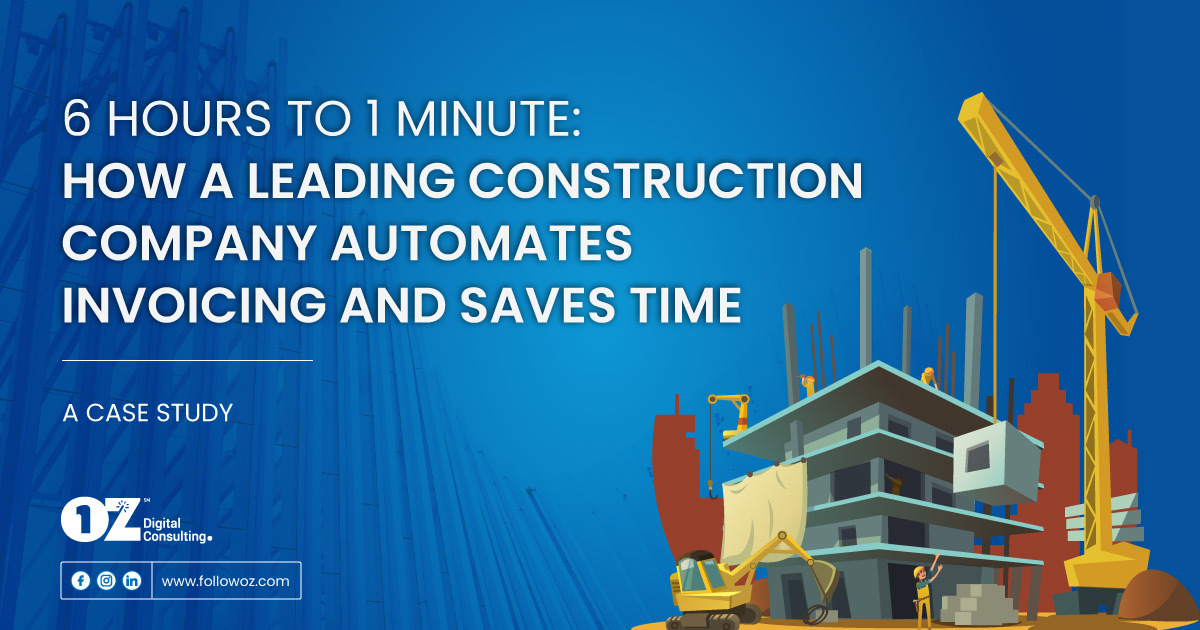Client Overview
A leading construction company receives 50+ invoices daily. Since they were manually processing their incoming invoices, their accounts department spent 80% of the time, or close to 6 hours a day, just sifting through invoices to enter them into the ERP and accounting system. Not an efficient use of their time or people.
The Challenge
The first step in processing an invoice involves the following:
- Capturing the invoice
- Splitting the compound invoice into individual invoices
- Understanding the data for each invoice
- Entering this data into the ERP system
- Uploading the associated file
- Generating a reference
- Entering the same data and reference into their accounting system and uploading the file into their accounting system.
This step incorporates manual data entry, which is time-consuming, error-prone, and costs money.
Solution
Since the invoices were manually entered, we automated the process with the help of the Automation Anywhere platform. First, we mapped the process and steps to enter the invoice into the system. Then we created automated bots to extract data from all the invoices via email, analyze, and integrate them into the ERP system and accounting.
How It Works
- The first step in this automated process is to receive the invoices by email, then save the attachment into a folder.
- In the second step, the compound invoice — a collection of invoices, anywhere from 16 to 60 invoices arriving in one file or folder — is split into individual invoices based on the invoice number.
- Data is extracted from individual invoices and saved to a data file.
- The data is then entered into the ERP system from the data file and the relevant file is uploaded to the organization’s ERP system.
- Log into the accounting system, enter the data, and upload the reference file.
- Generates an email report on successfully processed invoices and failed ones if any.
Results
By automating this process, OZ helped the client save time and money and increase accuracy.
- Over $300,000/year will be saved thanks to automation.
- What initially took their staff up to 6 hours to complete now gets done in a few minutes.
- Freed up staff time allowing them to focus on higher-value accounting work than manual data entry.
OZ Digital Consulting helps you get the most out of your digital transformation with RPA and intelligent automation. Interested in how we can help your business? Book a strategic session with our experts today.